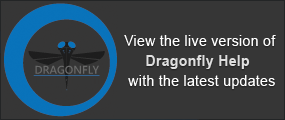Generating Contour Meshes
You can generate contour meshes that describe the contour around values in a dataset that are above the selected lower threshold. The created surface, in the resolution of the dataset voxel sizes, can also be re-sampled to a specified density. In the example below, a contour mesh was generated from a volumetric scan of a titanium implant in rabbit bone.
Contour mesh (on right) of a titanium implant in bone
The settings for generating contour meshes are available in the Generate Contour Mesh dialog, shown below. Right-click the required volumetric dataset in the Data Properties and Settings panel to access the panel.
Generate Contour Mesh panel

|
|
Description |
|---|---|
|
Object |
Indicates the currently selected object. If required, you can select another object in the drop-down menu to generate additional contour meshes. |
|
Threshold |
Determines the threshold value that will be used to generate the contour mesh.
|
|
Sampling |
Determines the sampling rate that will be applied along each axis and the sampling algorithm. At a setting of 4, one of every four pixels will be sampled. Modifying the values for an axis or axes will generate a mesh representing more or less vertices. Each voxel value is analyzed when the sampling value is set at 1. You can also select a sampling algorithm — Linear or Nearest. Linear… Selecting Linear will result in a linear sampling algorithm being applied. Nearest… Selecting Nearest will result in a nearest-neighbor sampling algorithm being applied. |
For surface calculations, information about the inner densities of the volume is omitted. You should also note that thresholding may not be suitable for noisy data. Random noise in the background with voxel values above the threshold will also be displayed and may obscure features of interest.
- Right-click the required dataset in the Data Properties and Settings panel and then choose Generate Contour Mesh in the pop-up menu.
The Generate Contour Mesh panel appears on the Dataset Tools tab.
- Do one of the following:
- Enter a threshold value in the Threshold edit box.
- Select a threshold value with the slider.
- Select a sampling rate and algorithm, which determines how surfaces are tessellated or broken down logically into a series of small triangles or facets.
Each voxel value is analyzed when sampling value is set at 1. Setting the sampling rate at a higher value will produce results faster, but at a lower quality.
- Click the Export to a Mesh button.
The generated mesh is added to the Data Properties and Settings panel (see Mesh Properties and Settings for information about making a mesh visible in a scene and about the settings available in the lower section of the panel.
- Generate additional contour meshes, if required.
You can select different threshold values for the currently selected object, or choose to work with another object.
- Click the Close button to close the Generate Contour mesh panel.